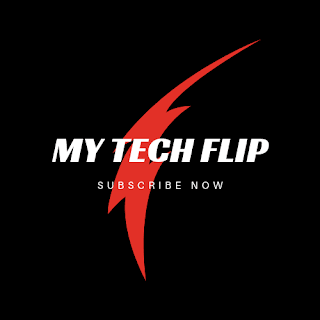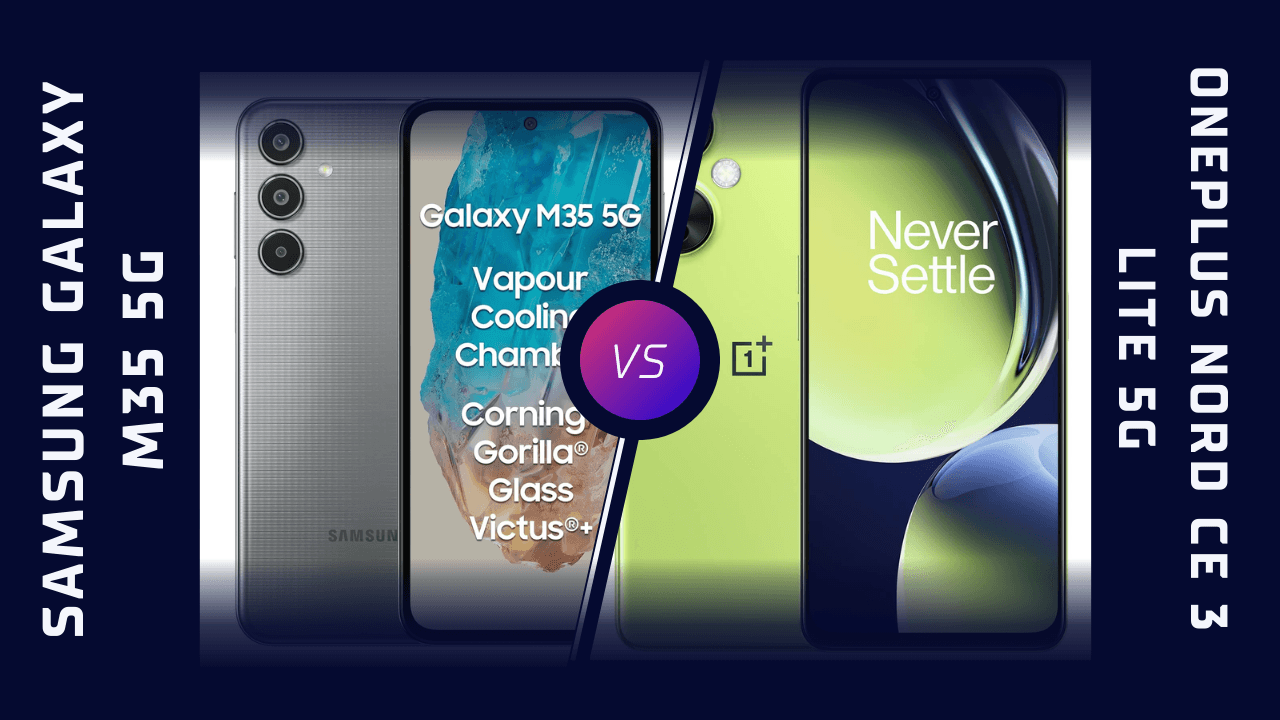Namaskaar Dosto,
Aaj hum baat karne wale hain ek aise tool ke baare mein jo business communication aur productivity ke liye bahut hi zaroori hai – Microsoft 365 Mailbox. Is article mein hum discuss karenge Microsoft 365 Mailbox ke features, benefits, aur usage ko. Toh bina kisi deri ke chaliye shuru karte hain.
Understanding Microsoft 365 Mailbox: Features, Benefits, and Usage
Table of Contents
Introduction to Microsoft 365 Mailbox
Microsoft 365 Mailbox, jo pehle Office 365 ke naam se jaana jaata tha, ek cloud-based email service hai jo Microsoft ke productivity suite ka hissa hai. Yeh mailbox service Microsoft Exchange Server par based hai aur yeh secure, reliable, aur feature-rich email communication provide karti hai. Microsoft 365 Mailbox ko specially design kiya gaya hai taaki users ko seamless email experience mil sake jo modern business needs ko fulfill karta hai.
Key Features of Microsoft 365 Mailbox
1. Cloud-Based Email Hosting
Microsoft 365 Mailbox cloud-based email hosting provide karta hai, jiska matlab aap apne emails ko kisi bhi device se access kar sakte hain, chahe wo desktop ho, laptop ho, tablet ho, ya smartphone ho. Cloud-based hosting ke kaaran aapke emails aur data hamesha sync rehte hain aur aapko real-time updates milte hain.
2. Large Mailbox Storage
Microsoft 365 Mailbox 50 GB se lekar unlimited storage options provide karta hai, jo aapke business communication needs ke according scalable hai. Aap easily large attachments bhej aur receive kar sakte hain bina kisi storage issue ke.
3. Advanced Security Features
Security modern business communication ke liye ek important aspect hai. Microsoft 365 Mailbox advanced security features provide karta hai jaise ki multi-factor authentication (MFA), data encryption, anti-malware protection, aur anti-spam filtering. Yeh features ensure karte hain ki aapke emails aur sensitive information secure rahe.
4. Shared Mailboxes and Delegation
Microsoft 365 Mailbox shared mailboxes aur delegation features offer karta hai jo team collaboration ko enhance karte hain. Shared mailboxes multiple users ko ek single mailbox ko access karne ki permission dete hain, jo customer service aur team projects ke liye ideal hain. Delegation feature allow karta hai ki ek user apne mailbox access aur management rights kisi doosre user ko delegate kar sake.
5. Integration with Microsoft Office Apps
Microsoft 365 Mailbox seamlessly integrate hota hai Microsoft Office apps ke saath jaise ki Outlook, Word, Excel, aur PowerPoint. Yeh integration aapko productivity suite ka full advantage lene ka mauka deta hai, jisse aap apne emails directly Office apps se access aur manage kar sakte hain.
6. Calendars and Scheduling
Microsoft 365 Mailbox ek built-in calendar aur scheduling feature ke saath aata hai jo aapko meetings schedule karne, reminders set karne, aur events track karne mein madad karta hai. Yeh feature particularly useful hai busy professionals ke liye jo apne schedule ko efficiently manage karna chahte hain.
7. Mobile Accessibility
Microsoft 365 Mailbox mobile accessibility provide karta hai, jisse aap apne emails ko mobile apps ke through access kar sakte hain. Microsoft Outlook app Android aur iOS dono platforms par available hai, jisse aap apne emails, calendar, aur contacts ko easily manage kar sakte hain.
Benefits of Using Microsoft 365 Mailbox
1. Enhanced Productivity
Microsoft 365 Mailbox productivity ko enhance karta hai by providing a unified platform for email communication, calendar management, aur document collaboration. Users easily emails ko track kar sakte hain, meetings schedule kar sakte hain, aur documents share kar sakte hain, jo overall productivity ko boost karta hai.
2. Cost-Effective Solution
Microsoft 365 Mailbox ek cost-effective solution hai jo businesses ko apne IT infrastructure aur maintenance costs ko reduce karne mein madad karta hai. Cloud-based hosting aur subscription-based model ke kaaran businesses ko upfront hardware aur software costs se chhutkara milta hai.
3. Scalability
Microsoft 365 Mailbox scalable hai aur easily adapt ho sakta hai growing business needs ke according. Aap easily additional storage aur features ko add kar sakte hain jaise jaise aapka business grow hota hai, bina kisi significant investment ke.
4. Reliable and Secure
Microsoft 365 Mailbox ek highly reliable aur secure email service hai jo 99.9% uptime guarantee ke saath aati hai. Microsoft ke advanced security measures ensure karte hain ki aapke data aur communication secure rahein.
5. Easy Collaboration
Shared mailboxes, delegation, aur Office apps ke integration ke kaaran Microsoft 365 Mailbox team collaboration ko easy banata hai. Teams easily emails aur documents ko share kar sakte hain, projects ko manage kar sakte hain, aur real-time collaboration ka maza le sakte hain.
How to Set Up and Use Microsoft 365 Mailbox
Step 1: Subscribe to Microsoft 365
Pehle step mein aapko Microsoft 365 ka subscription lena hoga. Aap apne business needs ke according different subscription plans mein se choose kar sakte hain. Subscription lene ke baad aapko Microsoft 365 account create karna hoga.
Step 2: Set Up Your Mailbox
Subscription lene ke baad, aapko apne Microsoft 365 admin center mein login karna hoga aur apne mailbox ko set up karna hoga. Aapko user accounts create karne honge aur inhe email addresses assign karne honge.
Step 3: Configure Email Clients
Microsoft 365 Mailbox multiple email clients ke saath compatible hai jaise ki Microsoft Outlook, Apple Mail, aur Mozilla Thunderbird. Aap apne preferred email client ko configure kar sakte hain by entering your Microsoft 365 email address aur password.
Step 4: Use Mobile Apps
Aap Microsoft Outlook mobile app ko apne smartphone par install kar sakte hain aur apne Microsoft 365 email account ko configure kar sakte hain. Yeh app aapko on-the-go email access aur management ki facility provide karta hai.
Step 5: Explore Advanced Features
Microsoft 365 Mailbox ke advanced features ko explore karein jaise ki shared mailboxes, delegation, calendar integration, aur Office apps integration. In features ka full advantage lein apne email communication aur productivity ko enhance karne ke liye.
Best Practices for Using Microsoft 365 Mailbox
1. Regularly Update Passwords
Apne Microsoft 365 account ke passwords ko regular intervals par update karte rahein taaki security breaches se bacha ja sake. Strong passwords use karein jo alphanumeric characters aur special symbols ka combination ho.
2. Enable Multi-Factor Authentication
Multi-factor authentication (MFA) enable karein taaki aapke account ko additional layer of security mil sake. MFA ensure karta hai ki aapke account ko access karne ke liye ek extra verification step ki zaroorat ho.
3. Organize Your Mailbox
Apne mailbox ko organize rakhein by creating folders aur applying email filters. Yeh aapko important emails ko easily find karne aur manage karne mein madad karega.
4. Regularly Backup Emails
Regularly apne emails ka backup lein taaki kisi bhi data loss situation mein aapke important emails safe rahein. Aap third-party backup solutions ka use kar sakte hain ya Microsoft ke built-in backup options ko explore kar sakte hain.
5. Stay Updated
Microsoft 365 ke updates aur new features ke baare mein updated rahein. Yeh ensure karega ki aap latest tools aur enhancements ka full advantage le sakte hain.
Dosto, Microsoft 365 Mailbox ek powerful aur versatile email service hai jo modern businesses ki communication aur collaboration needs ko fulfill karta hai. Apne advanced features, scalability, aur security ke kaaran yeh ek ideal choice hai professionals aur organizations ke liye. Is article mein humne Microsoft 365 Mailbox ke features, benefits, aur setup process ko discuss kiya. Aap bhi Microsoft 365 Mailbox ko adopt karke apne business communication ko streamline aur efficient bana sakte hain.
Agar aapke koi questions hain ya aap apne experiences share karna chahte hain Microsoft 365 Mailbox ke saath, toh aap hume niche comment box me question kar skte ho.
For more Technology Knowledge please follow our site and you can visit our site https://mytechflip.in ya fir aap Google pe search kar skte ho My Tech Flip