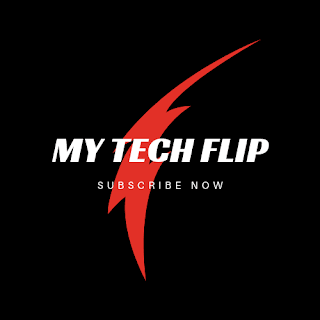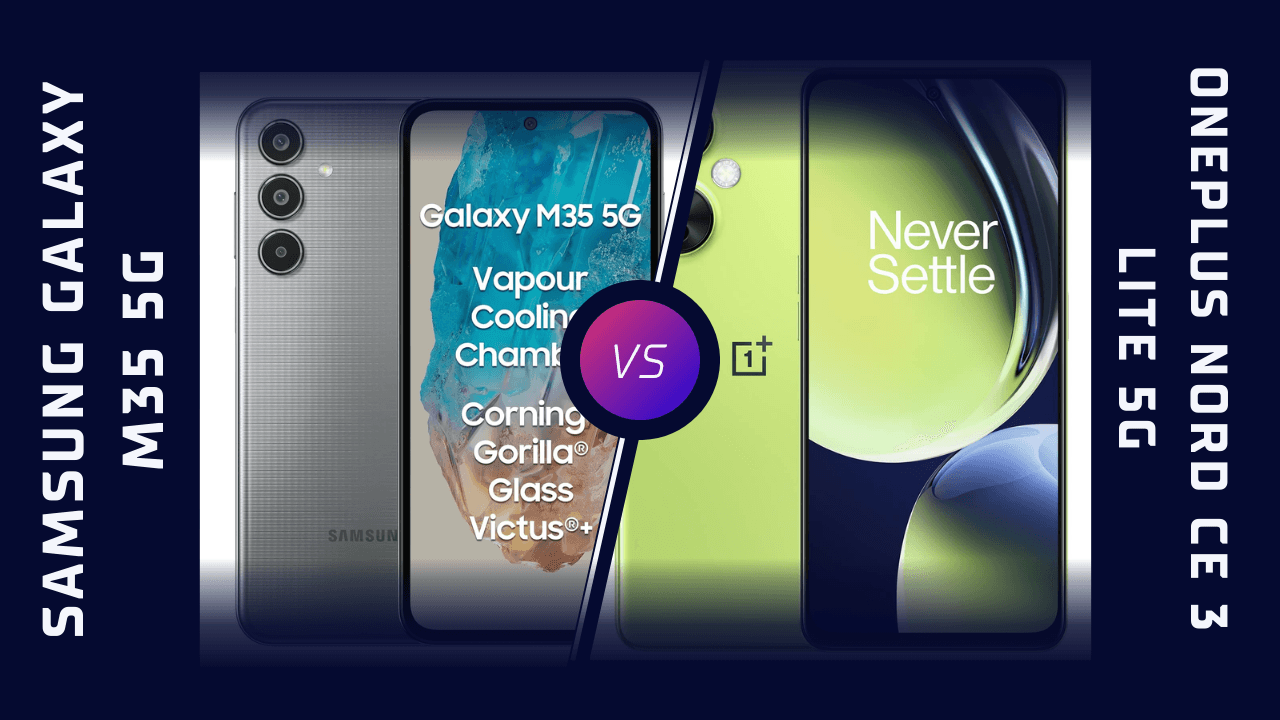Twitter is a hub of vibrant content, and sometimes you come across videos you wish to Download Twitter Videos or save for offline viewing. Whether it’s an insightful interview, a funny clip, or an important piece of news, downloading Twitter videos can be highly beneficial. In this article, we’ll explore the top 10 ideas to help you download Twitter videos easily and efficiently.
Table of Contents
Top 10 Ideas to Download Twitter Videos
1. Using Online Video Downloaders
One of the simplest ways to download Twitter videos is through online video downloaders. These websites require no installation and can be accessed from any device with an internet connection.
Steps:
- Copy the Tweet URL: Navigate to the tweet containing the video you want to download. Click on the share icon and select “Copy link to Tweet.”
- Visit an Online Downloader: Websites like SaveTweetVid, Twitter Video Downloader, or Download-Twitter-Videos offer reliable services.
- Paste the URL: Insert the copied link into the provided field on the website.
- Download the Video: Select the desired video quality and click the download button.
Pros:
- No software installation required.
- Accessible from any device.
Cons:
- Reliance on internet connectivity.
- Possible pop-up ads or malware on some websites.
2. Using Browser Extensions
Browser extensions can be a convenient tool for downloading Twitter videos directly from your web browser. These extensions integrate seamlessly and provide download options right on the Twitter page.
Recommended Extensions:
- Video Downloader PLUS: Available for Chrome and Firefox.
- Twitter Video Downloader: Specifically designed for downloading Twitter videos.
Steps:
- Install the Extension: Add the chosen extension to your browser.
- Navigate to Twitter: Go to the tweet with the video.
- Download: Click on the download icon provided by the extension and choose your preferred video quality.
Pros:
- Quick and easy access.
- No need to leave the Twitter page.
Cons:
- Browser-specific (may not work on all browsers).
- Possible updates or compatibility issues.
3. Using Mobile Apps
For those who prefer downloading videos directly to their smartphones, several mobile apps are available for both Android and iOS.
Recommended Apps:
- TVDL – Twitter Video Downloader: Available on iOS.
- Download Twitter Videos: Available on Android.
Steps:
- Install the App: Download and install the app from your device’s app store.
- Copy Tweet URL: Copy the tweet link containing the video.
- Paste and Download: Open the app, paste the link, and download the video.
Pros:
- Convenience of downloading directly to your phone.
- Offline access to videos on mobile.
Cons:
- May require app permissions.
- Possible in-app ads or purchases.
4. Using Command Line Tools
For tech-savvy users, command line tools like youtube-dl can be used to download Twitter videos. This method offers more control and customization options.
Steps:
- Install youtube-dl: Download and install youtube-dl on your computer.
- Copy Tweet URL: Copy the link to the tweet containing the video.
- Run Command: Open your command line interface and run the following command:
You can Copy this code
youtube-dl [tweet URL]
Pros:
- High level of customization.
- Suitable for batch downloads.
Cons:
- Requires some technical knowledge.
- Not user-friendly for beginners.
5. Using Social Media Management Tools
Some social media management tools, like Hootsuite or Buffer, offer features that include downloading media from social networks.
Steps:
- Sign Up and Log In: Create an account on the chosen tool.
- Connect Twitter Account: Link your Twitter account to the tool.
- Download Media: Navigate to the media section and download the desired video.
Pros:
- Additional social media management features.
- Secure and reliable.
Cons:
- Subscription fees for premium features.
- May have a learning curve.
6. Using Telegram Bots
Telegram bots can be a creative and effective way to download Twitter videos. Bots like @TwitterVideoDownloaderBot make the process straightforward.
Steps:
- Open Telegram: Ensure you have the Telegram app installed.
- Find the Bot: Search for
@TwitterVideoDownloaderBotand start a chat. - Send the Tweet URL: Paste the tweet link in the chat, and the bot will provide download options.
Pros:
- Easy and quick access via Telegram.
- Automated and user-friendly.
Cons:
- Requires Telegram account.
- Dependent on bot availability and functionality.
7. Using Developer Tools
For those with some technical know-how, browser developer tools can be used to locate and download Twitter video files directly.
Steps:
- Open Developer Tools: Press
F12orCtrl+Shift+Ito open developer tools in your browser. - Network Tab: Go to the Network tab and reload the Twitter page.
- Find Video File: Filter for media files and locate the video URL.
- Download: Open the URL in a new tab and save the video.
Pros:
- No additional software required.
- Direct access to video file.
Cons:
- Technical and complex process.
- Not suitable for all users.
8. Using Screen Recording Software
Screen recording software can be a fallback method for downloading videos when other methods fail. Tools like OBS Studio or built-in screen recorders on smartphones can capture video playback.
Steps:
- Install Screen Recorder: Download and set up a screen recording tool.
- Play the Video: Open the tweet and play the video in full screen.
- Record and Save: Start the screen recording and save the file once done.
Pros:
- Works for any video playback.
- Customizable recording settings.
Cons:
- Quality may vary.
- Requires manual operation.
9. Using Automation Scripts
Automation scripts using tools like Python and Selenium can automate the video download process. This method is more suited for users comfortable with coding.
Steps:
- Write Script: Create a script that automates browsing and downloading.
- Run Script: Execute the script to download videos from specified tweets.
Pros:
- Full automation.
- Customizable to specific needs.
Cons:
- Requires programming knowledge.
- Maintenance and updates.
10. Using Cloud Services
Some cloud services offer tools for downloading and storing videos directly to cloud storage. Services like Zapier can automate the process of downloading videos and saving them to services like Google Drive or Dropbox.
Steps:
- Set Up Automation: Create a workflow in Zapier to detect new tweets and download videos.
- Link Cloud Storage: Connect your cloud storage account.
- Automate Downloads: Activate the workflow and let it run.
Pros:
- Automated cloud storage.
- Access videos from any device.
Cons:
- Subscription fees for automation services.
- The initial setup can be complex.
Downloading Twitter videos can be achieved through a variety of methods, each with its own advantages and disadvantages. Whether you prefer the simplicity of online downloaders, the convenience of browser extensions and mobile apps, or the power of command line tools and automation scripts, there’s a solution for everyone. Choose the method that best fits your needs and enjoy your favourite Twitter videos offline.
If you like this knowledge then please follow our blog or You can visit our website or you can search on Google My Tech Flip.
Thank you, please visit again ❤️
Motorola razr 40 Ultra Infinite Black
Hi there! Check out our latest deals on Amazon products. Click the links to explore amazing offers:
– https://amzn.clnk.in/i47r
Motorola razr 40 Ultra Glacier Blue
– https://amzn.clnk.in/i47s
Happy shopping! Visit our website for more exclusive deals.